Article Content:
Finally, Asus ROG Zephyrus M GU502 Review is here. In this review, we will find out that Zephyrus M GU502 is good for which conditions. If this laptop is good enough for you or you need something different. In this Review, we have explained what is good, why it is good, what is on the line and etc. Let’s find out what is new in Zephyrus M GU502 Review.
Check out the ROG Zephyrus M GU502 Unboxing and First Impressions.

Asus ROG Zephyrus M GU502 Review Specifications:
- Model: GU502GU
- Operating System: Windows 10 Home
- Processor, Chipset: Intel 9th Generation Core i7-9750H, Intel HM370 Chipset.
- Graphics GU:NVIDIA GeForce GTX 1660Ti 6GB GDDR6 VRAM
- Optimus Memory: DDR4 2,666MHz SO-DIMM, Up to 32 GB (16 GB onboard memory)
- SSD: M.2 NVMe PCIE 3.0 512GB SSD with RAID 0 support (2x M.2 slots)
- Display: 15.6-inch Full HD (1920×1080) IPS-level panel, 144Hz, 3ms, 100% sRGB, Pantone Validated.
- VR Ready: Yes
- Keyboard: Backlit chiclet keyboard, N-key rollover, RGB lighting, Aura Sync, Hotkeys
- Audio: 2 x speakers with Smart AMP technology, ESS 9118 Saber HiFi DAC
- I/O Ports: 1 x USB3.1 Gen2 Type-C with DisplayPort 1.4 and PD charging.
1x RJ45 Gigabit Ethernet
1x USB3.1 Gen2 Type-A
2x USB3.1 Gen1 Type-A
1x HDMI 2.0b
2x 3.5mm - Audio Jack: Separate headphone and microphone jacks
- 1x Kensington Lock
- Battery: Built-in 76Wh rechargeable lithium-ion polymer battery.
- Wi-Fi / Bluetooth: Wi-Fi 5(802.11ac 2×2) Wave 2 WLAN, Bluetooth 5.0
- Dimension 360(W), 252(D), 18.9 mm(H)
- Weight 1.9kg
ROG Zephyrus M GU502 Review Features:

- Great power with greater portability:
The latest Intel 9th gen processors are paired with powerful NVIDIA GTX along with other gamer-centric features which are packed in a brand-new chassis purpose-built for strength and lightness, ASUS ROG Zephyrus M brings out a perfect balance of performance and portability with minimal compromises. - NVIDIA GeForce GTX-16 Series GPU:
The NVIDIA GeForce GTX 1660Ti clocks up to 2100MHz at max load in Turbo mode with ROG Boost, delivering formidable graphics performance. - Intelligent Cooling system with powerful 83-Blade fans:
ROG’s Intelligent Cooling philosophy mixes the right features and system settings to ensure the best experience for each chassis and components, no matter what you’re doing. - 144Hz/3ms Pantone Validated display with super-narrow bezels:
Experience the fast 144Hz display with a 3ms response time and another level of realism with a PANTONE Validated color for the best gaming experience and creative work. - ESS Sabre HiFi DAC with Hi-Res Audio certification:
The ESS Sabre HiFi digital-to-analog converter (DAC) with Hi-Res Audio certification delivers a broader dynamic range with less distortion, giving you richer, clearer highs and lows, and more immersive audio. - Super Fast RAID 0 SSD Configuration
Dual M.2 NVMe SSDs combine for up to 1TB of blazing-fast RAID 0 storage, creating a generous space to store all your games, apps, and files. - USB Type-C Power Delivery (PD)
When your notebook battery dips below 10% and you’re nowhere near an AC outlet, the Zephyrus M can be charged via its USB Type-C PD using a mobile power bank.

In the ROG Zephyrus M GU502 Review, we found that this machine is a part of an ultra-slim range of gaming laptops that are tailored to satisfy everyone with demanding performance. As compared to the prior GX501 design, the new GU502 adopts a more traditional user layout that works better in cramped quarters and on your lap.
The chassis is based on magnesium alloy which surely is sturdy and powerful. The result is the GU502 has a 14% smaller and is 22% lighter than the previous generation. On top, a soft-touch paint adds a smooth finish that repels fingerprints and even adds a subtle sparkle when viewed at the right angle.

The ROG Zephyrus M GU502 boasts a 15.6-inch Full HD (1920×1080) display with a refresh rate of up to 144Hz and 3ms response time. The esports-grade display makes fast-paced shooters silky smooth and crystal clear, while factory calibration with 100% sRGB and Pantone validation and ASUS ProArt TruColor Technology that utilizes factory recalibrated process guarantees accurate color reproduction for content creators who also make a living on their laptops.
With a screen-to-body ratio of 81%, gamers get a more immersive experience and an attractive, modern slim-bezel design. The decision to forgo the inbuilt webcam is a deliberate design choice: integrated webcams often yield poor quality results and are not independently adjustable, which does not reflect the premium quality elsewhere.

ROG Zephyrus M GU502 is powered by the latest 9th Gen mobile i7-9750H processor, a hexa-core processor with 12 threads that can boost its clock speeds up to 4.5GHz. The hexa-core handles gaming and all other tasks quickly and efficiently. The Zephyrus M supports faster DDR4 2,666MHz memory modules though.
You will get a 16GB affixed directly to the board with another SO-DIMM slot available for up to 16GB DIMM and 32GB total. The NVIDIA GeForce GTX 1660Ti clocks up to 2100MHz at max load in Turbo mode with ROG Boost, delivering formidable graphics performance. The Nvidia Turing architecture on the 1660Ti offers exploitable performance.
It is surely enough to keep esports fanatics happy as well any casual gamer who may use this machine for office purpose and may game in free time.
The GPU pushes scores beyond the Pascal powered GTX 1060 which was itself good enough from the beginning at handling games at 1080p. On the Zephyrus M GU502, having a color-calibrated display is a plus and you can enjoy all that pixel glory in 144Hz refresh rate at a class-leading 3ms refresh rate.

ROG Zephyrus M GU502 features the patented ROG RangeBoost technology that combines a 2T2R (four) antenna array located at the back and front of the notebook. A unique algorithm constantly scans the wireless environment and selects the best pair of antennas to make the connection, resulting in the strongest possible signal.
ROG Zephyrus M GU502 supports the latest Wi-Fi 5 standard: dual frequency 5GHz/2.4GHz Wi-Fi 5 (802.11ac) Wave2, supporting MU-MIMO 160MHz channel bandwidth. This provides up to 1733Mbps wireless bandwidth.

With HDMI 2.0b and DisplayPort 1.4 (via USB Type-C connection) display outputs, the GU502 can connect to the latest 4K HDR monitors.
This is ideal for content creators who need larger displays with more resolution to work in, or gamers who want to use the U502 on the go and have premium gaming monitors.

ROG Zephyrus M GU502 Review Ports:
- 1 x USB3.1 Gen2 Type-C™ with DisplayPort™ 1.4 and PD charging.
- 1x RJ45 Gigabit Ethernet.
- 1x USB3.1 Gen2 Type-A.
- 2x USB3.1 Gen1 Type-A.
- 1x HDMI 2.0b.
- Separate 3.5mm headphone and microphone jacks.
- 1x Kensington Lock.
There are three USB Type-A ports are ideal for a mix of the gamepad, mouse, fast USB storage or USB headset, while USB-C connectivity is designed for smartphone connectivity, universal charging or DP display output. It also comes with an RJ45 Gigabit Ethernet even in such thinness.
ROG Zephyrus M GU502 Review: Gaming Softwares:
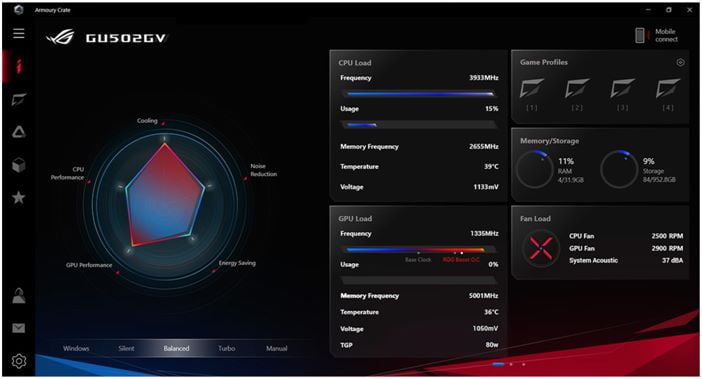
The newly designed ROG Armoury Crate provides detailed system information, including CPU and GPU frequencies, usage, temperature, and voltage. It also offers Game Profiles, memory/storage usage, fan speed and much more. Moreover, users can easily toggle on/off the Win key lock, ROG key or touchpad.
Armory Crate even allows Wi-Fi Direct connections to a smartphone for conveniently monitoring the laptop status remotely.
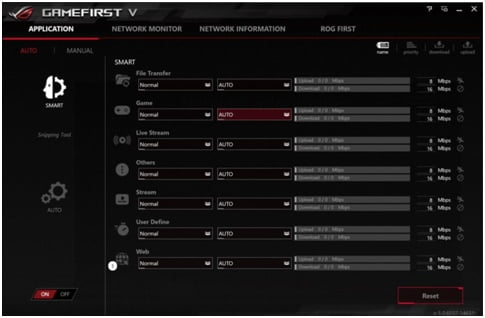
The fifth-generation network optimizer, Game First V has smart and manual modes to fit specific scenarios. Example; gaming, streaming, downloading modes for optimizing network packages, so that gamers can achieve the best ping and the most reliable online gaming experience.
In addition, Game First V can specify which connection – WiFi or wired – should be used for a particular application, so specific usage scenarios can be managed more effectively and conveniently.
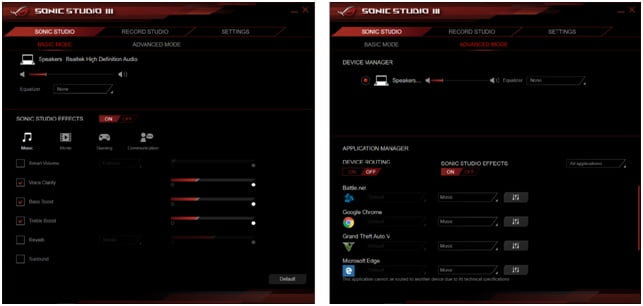
This sound enhancement software ups the laptop’s audio streaming and recording capabilities, where gamers have the freedom of adjusting sound modes, such as bass, voice, and treble.
Meanwhile, the recording enhancement improves microphone reception quality through noise reduction, voice stabilization, and acoustic echo cancellation.
A device routing feature in Advanced Mode can specify whether each app sound output is routed via HDMI, DP, speakers or headphones.
For example, gamers can output sound from specific games to their gaming headphones, while when they are watching YouTube or Netflix sound can instead be piped via inbuilt-speakers or HDMI. This adds a significant convenience as users don’t have to manually switch the audio settings every time.

For players who want to train and improve their gameplay or for those who have hearing disabilities, Sonic Radar gives a visual simulation of sound locations. Sonic Radar III recognizes the sound settings used. This does not in any way interfere with the game code or operation, it’s simply an analysis tool that interprets sounds produced by the game in real-time. That’s something amazing that we found in the ROG Zephyrus M GU502 Review.
Zephyrus M GU502 Review Benchmarks:
As for benchmarks, the scores vary from person to person’s configurations. It is imp to turn on all turbo modes, not extra apps shall be running in the background. Setup during the Zephyrus M GU502 Review benchmark sessions:
- Test model:GU502GU
- CPU:Intel Core i7-9750H CPU
- GPU:NVIDIA GeForce GTX 1660Ti
- RAM:16GB 2666MHz DDR4 (onboard) + 1 x slot
- SSD:512GB PCI NVMe SSD
- OS:Microsoft Windows 10 Home
- Power Setting: High Performance
- Performance Mode: Turbo
CPU Performance Zephyrus M GU502 Review:
- Cinebench R20: CPU 2957, Single Core: 436
- Cinebench R15: CPU 1270, Single Core: 180
GPU Performance Zephyrus M GU502 Review:
- 3D Mark
Port Royal: 1466
Fire Strike: 13382
Time Spy: 5574
Sky Driver: 30202
Storage Performance Zephyrus M GU502 Review:
CrystalDiskMark (Read/Write):
Seq Q32T1: 1830/979.5
4KiB Q8T8: 341.4/808.5
4KiB Q32T1: 339.4/474.7
4KiB Q1T1: 60.26/154

The brick has a 100-240V input that is approx 50-60Hz 3.2A. The output you get is a 19.5V which is slightly higher than the predator in the same range. The battery will easily give you 3-4 hours of backup if you use it in gaming mode but if you use it in a professional mode like no extra gaming activities, you can easily get 5-6 hours of backup.
Pricing: Zephyrus M GU502 Review:
This laptop is priced at Rs. 149,990 in India. As per price, it is a good machine though, for the office workers as well as gamers. Although, we loved this one right here. Let’s see what do you say about this. That’s it for the Zephyrus M GU502 Review. Buy the Zephyrus M GU502 from here.
















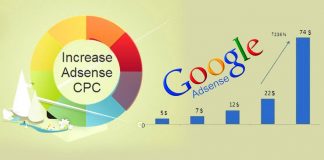

[…] Asus ROG Zephyrus M GU502 Review – A Great Gaming Combo! […]
[…] Asus ROG Zephyrus M GU502 Review – A Great Gaming Combo! […]
[…] III G531GV Review down below. New Zephyrus machines are good enough though, we have reviewed the Zephyrus machine on Gearstoday, do check out that […]