Article Content:
If you are confused about getting an FX503 then you must read this Asus FX503 Review for complete clearance. We have added all models from the basic to the top including the specs and everything.
In ASUS FX503 Review, we have checked the FX503V, the variant with Intel’s i7 7th gen processor with 4GB 1050 GTX. It has not added to ROG branding but it has mostly all parts of ROG series in it. That’s why FX series is the mid-range gaming laptop series (see HotRate for the latest mid-range gaming laptops) with Ultra modes. Let’s check the ASUS Fx503 Review.
Best Buy Offers On ASUS FX503 Models:
- ASUS FX503VD-DM111T 2017 15.6-inch Laptop (7th Gen Core i7-7700HQ/8GB/1TB HDD /Windows 10/4GB Graphics)
-
Asus FX503 Core i5 7th Gen – (8 GB/1 TB HDD/Windows 10 Home/2 GB Graphics)
-
Asus FX503 Core i5 7th Gen – (8 GB/1 TB HDD/128 GB SSD/Windows 10 Home/4 GB Graphics)

ASUS FX503V Specifications:
- Processor: 7th Gen. Intel Core i7-7700HQ
- GPU: NVIDIA GeForce GTX 1050 w/ 4GB GDDR5 VRAM
- Memory: 8GB DDR4; Storage: 1TB SATA HDD + 128GB SATA3 M.2 SSD
- Display: 15.6-inch Full HD IPS
- Ports: 2x USB 3.0, 1x USB 2.0, 1x HDMI, 1x RJ45
FX503V BENCHMARK SCORES
- PCMark 8 – Creative Accelerated: 4,783
- 3DMark – Time Spy: 1,866; Fire Strike: 5,575; Sky Diver: 17,083
- Cinebench R15 OpenGL: 83.59fps
- Cinebench R15 CPU – Multi-core: 730cb; Single-core: 145cb
Asus sells three models of it’s FX503 series. The only difference between them is the display. One high-end model with 120Hz has the IPS panel else others come with 60Hz with TN Panel.

The ASUS FX503V sports a 15.6-inch Full HD IPS 60Hz anti-glare display with 45% NTSC. If you see the base model that comes with a TN panel. The bezels are quite thicker if you see the VivoBook they come with nano edge display and look at this one. But overall the experience is totally awesome. It’s an awesome screen for gamers.
This FX503 does not fall into the ROG naming also, there are slight differences. It is the exact replica of ROG Strix edition but the Strix is a premium laptop whereas the FX503 is a cheaper one.
The amazing thing about the high-end variant is 120Hz display, that display comes with IPS panel and supports some great settings. The disply is not that great for base models honestly, you have to sit in front of it to get the best out of the display.

We have all necessary ports but there is no USB C. It houses ports such as LAN, 3 USB, 3.5mm jack, SD Card reader and more. Whereas Acer gives you a USB C in the Nitro 5 series.
Also, the FX503 has a quite good keyboard experience. It has low profile scissor-switch keys with a distance of 1.8mm. It is versatile for gaming and we know that it is rare to get such experience in this price budget. The laptop’s keyboard has a red texture which looks great. There is a power button on the top right of the laptop.

The bottom of the FX503 has some ventilation space with a quick access to upgrade panel. There is only one screw and you can upgrade the laptop’s RAM and space. There are speakers at the bottom and two down-firing speakers are also present on the slap.
The build quality on this laptop is around 90% premium but it lacks a bit in keeping it premium. We’d say if you are coming from any metal build you may feel some difference but if you are jumping from a low-end laptop you’re going to love this one.

Speaking of user experience and daily life usage, it is pretty great. We are totally okay with this budget laptop giving this huge performance. It is great for edits (IPS Panel), good for gaming and daily usage stuff. I’d say it feels premium using the laptop. You can carry this 2.x kg laptop if you are compatible with else keep it on the table only. It’s a laptop that comes with a mid-range budget with a slightly different design with smooth textures.
Even though the touchpad works great. It’s accurate and responsive. You can even adjust the touchpad sensitivity from the panel. We would suggest getting a gaming mouse for precise accuracy and stability.
NVIDIA GTA 1050 did an awesome job here for quality gaming with portability. At this price point you will get mostly 1050 2GB GTX in other laptops but in this one, you will get a 4GB version of 1050 GTX. Also, you can use the Fn+F5 key combo for fan cooling changes.

The 128GB SSD helps in faster boot and loading time whereas you can store your bigger data in 1TB HDD without any hassle. If you need to install some imp software then go with SSD and if the software is bigger save the caches to HDD location.
- The provided SSD has the SATA III speed which is fast and the HDD is having 7200RPM for read and write processing.
ASUS FX503 Review/ Battery Life:
The battery life of the ASUS FX503 is pretty decent, We got around 5 hours of normal usage and around 2 hours of mid-settings gaming on this laptop. If you are doing any high GPU work then do it with the cable plugged in only.
ASUS FX503 Review/ Final Words
Video from TechBurner, youtube.
If you need an overall machine then FX503V is for you with 4GB GPU. And If you are looking forward to a more into gaming segment then get an 8GB 1050 GTX version.

















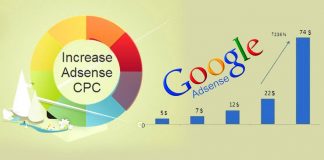

[…] ASUS FX503 Review – Which Variant You Should Buy? […]